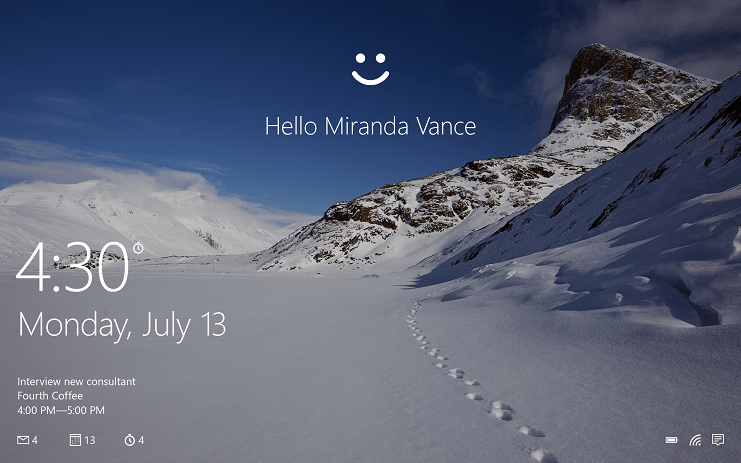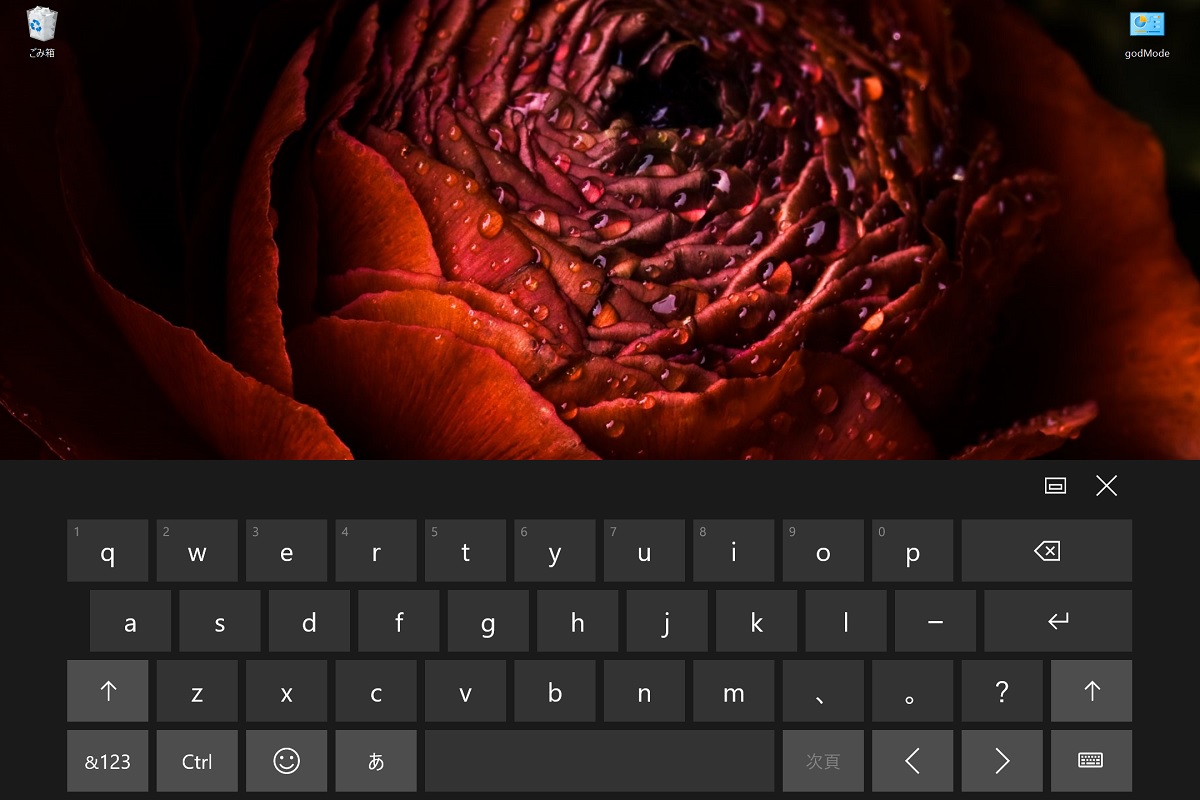Surface Pro 4とSurface Bookのファームウェアおよび一部ドライバーのアップデートの配布が始まっています。
現時点では手動ダウンロードでは入手できず、Windows Update経由でのみ配布されている模様です。
Surface Pro 4、Surface Bookのアップデートの内容
Surface Pro 4のアップデート内容
Surface Pro 4のアップデート内容は次のとおりです。
- Surface Embedded Controller Firmware (v103.899.256.0) adds battery charging enhancements and thermal tuning.
- Surface Fingerprint Sensor driver update (v2.2.10.6) improves accuracy.
- Wireless Network Controller and Bluetooth driver update (v15.68.9037.59) improves access point compatibility and throughput on 5Ghz networks.
- バッテリー充電の改善、および、発熱の調整
- 指紋センサーの精度向上
- 無線LANアクセスポイントとの互換性の改善、および、5GHzネットワークでの速度の改善
Surface Bookのアップデート内容
Surface Bookのアップデート内容は次のとおりです。
- Surface Embedded Controller Firmware (v88.899.256.0) adds battery charging enhancements and thermal tuning.
- Wireless Network Controller and Bluetooth driver update (v15.68.9037.59) improves access point compatibility and throughput on 5Ghz networks.
- Surface DTX driver update (v1.3.202.0) improves detection of the Surface keyboard to the clipboard.
In addition to the updates list above, the following additional update is available for Surface Book devices that have the optional NVIDIA GeForce GPU discrete graphics chip:- NVIDIA GeForce GPU update (v10.18.13.5914) improves stability.
- バッテリー充電の改善、および、発熱の調整
- 無線LANアクセスポイントとの互換性の改善、および、5GHzネットワークでの速度の改善
- クリップボード・モードの検知精度の改善
- NVIDIA GeForceの安定性の改善(GPU搭載モデル)
よく言われる問題との関連は不明
Surface Pro 4とSurface Bookについては、スリープ中のバッテリーの減りが速い問題や、グラフィックス・ドライバーがクラッシュする問題など、いくつかの不具合が指摘されていますが、今回のアップデートがこれらの問題の解決につながるのかは、上記の情報からはよくわかりません。
アップデートはWindows設定画面の「更新とセキュリティ」から行えます。